sanitisers-guide
Reading Sanitiser Error Messages
Below is a typical error message:
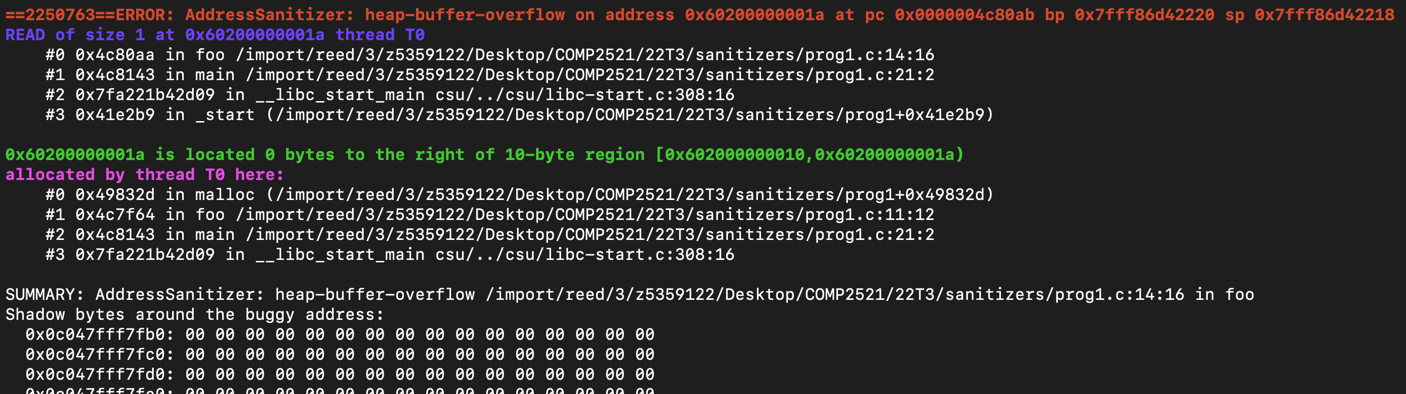
Here are the different components of the error message:
Error Type
The red line at the top describes the type of error that occurred, in this case a heap-buffer-overflow. See the glossary for what each error type means.
Stack Traces
The error message contains at least one stack trace describing where the error occurred. Recall that function calls in C form a ‘function call stack’. A stack trace is then a representation of the function call stack that led to the error.
The format of each line in the stack trace is:
#n ... in func filename:line:col
This means something happened at line line and column col of the file called file, which is within the function func.
The top line tells you where the error occurred. Then, each of the lines below details which functions were called and where leading up to the error. Sometimes, the top line is a library function like malloc(), so you should look for the first line containing a function/file in your code.
Let’s take a close look at the first stack trace in the example above. You may want to check out the code that caused the error.
#0 0x4c80aa in foo /import/reed/3/z5359122/Desktop/COMP2521/22T3/sanitizers/prog1.c:14:16
#1 0x4c8143 in main /import/reed/3/z5359122/Desktop/COMP2521/22T3/sanitizers/prog1.c:21:2
#2 0x7fa221b42d09 in __libc_start_main csu/../csu/libc-start.c:308:16
#3 0x41e2b9 in _start (/import/reed/3/z5359122/Desktop/COMP2521/22T3/sanitizers/prog1+0x41e2b9)
From here we can see that:
- The error occurred in the function
foo()inprog1.cat line 14 foo()was called frommain()inprog1.cat line 21- Some other things happen before
main()is actually called
An error may have a number of different stack traces. For a description of what they all represent, see the glossary page for the error type.
Shadow Bytes
The large grid at the bottom is a map of the “shadow bytes” used by the sanitiser algorithm. In this course, you can usually ignore this. More information can be found here.
Runtime Errors
Another class of error output by sanitisers is a runtime error. These indicate something has gone wrong that may not necessarily have caused the program to crash. This means you may run into multiple runtime errors.
Below is an example of such an error:
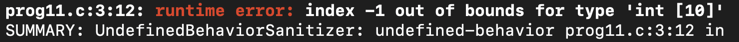
These are much easier to digest. The file/line number where the error occurred is shown in the same format as with the stack traces, followed by a clear description of the error.